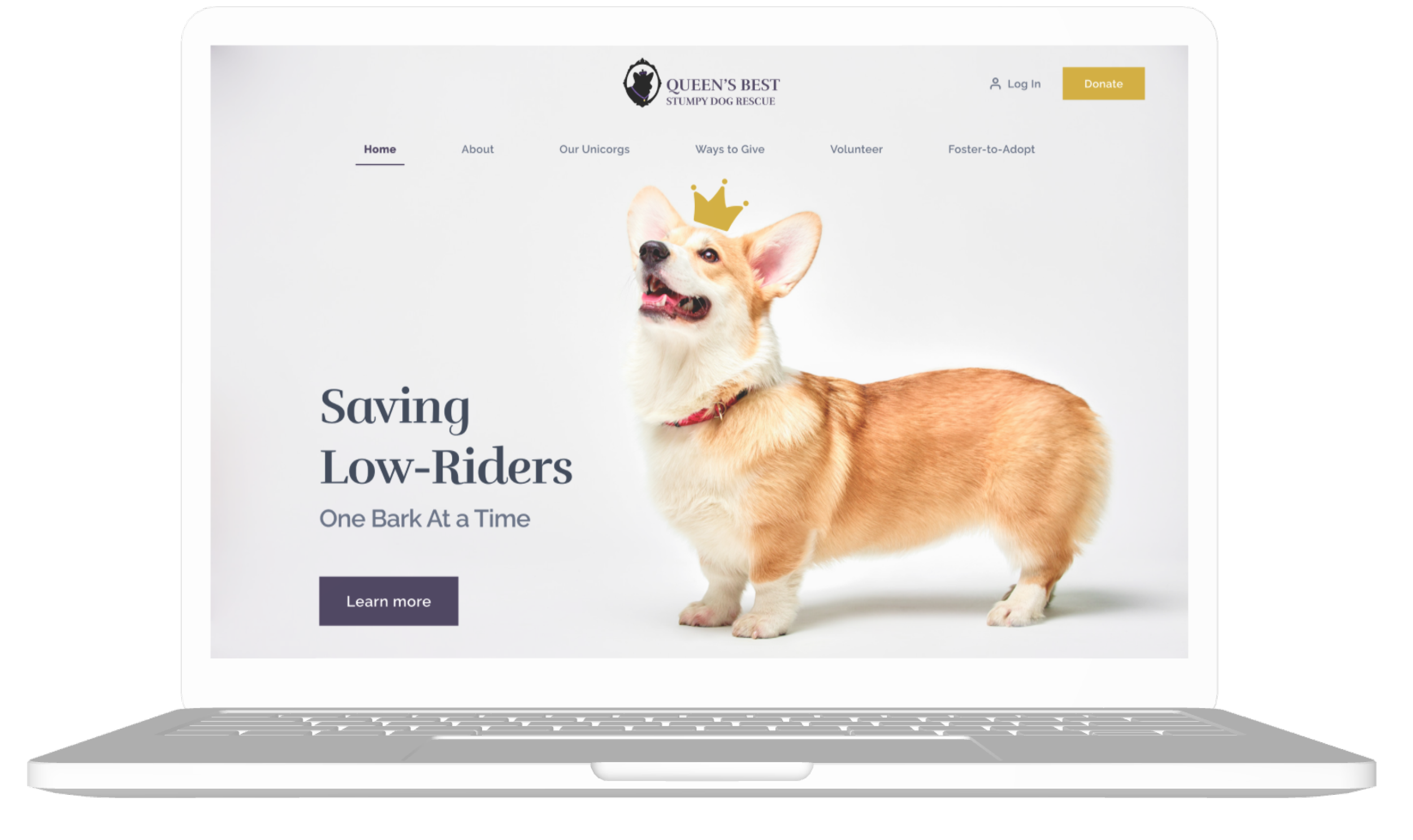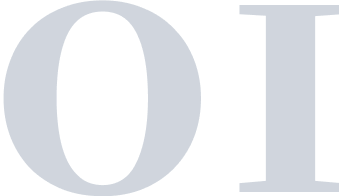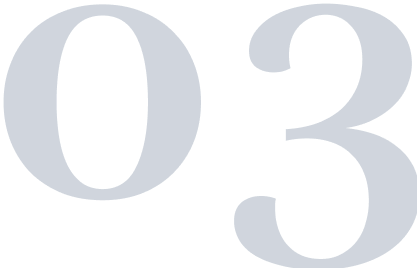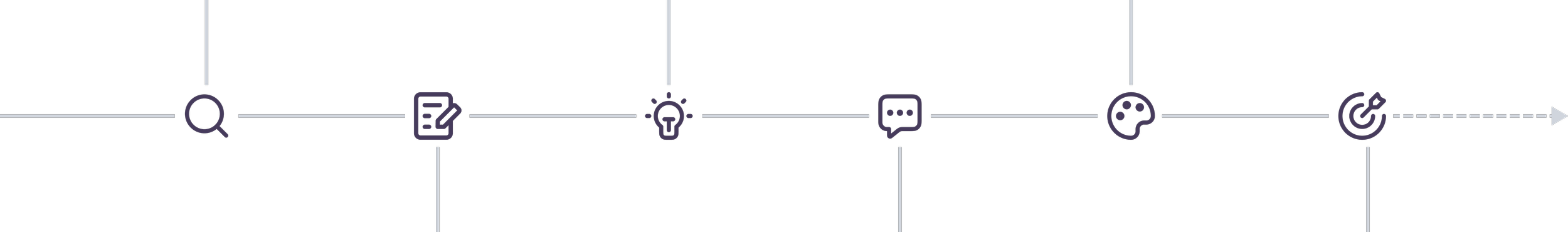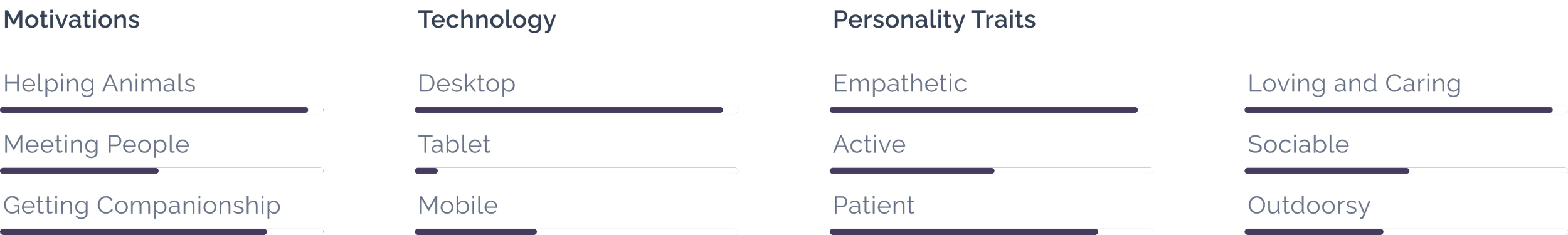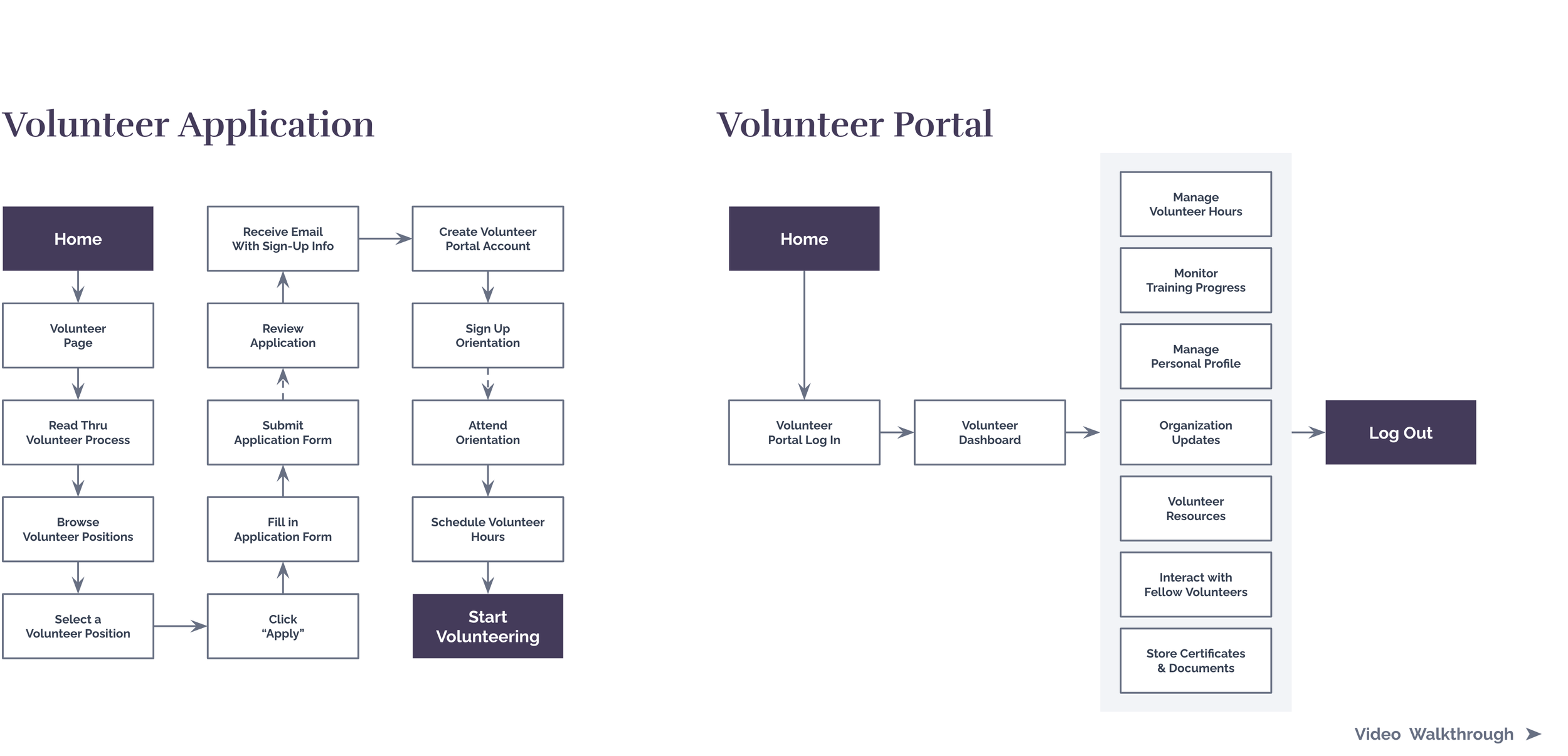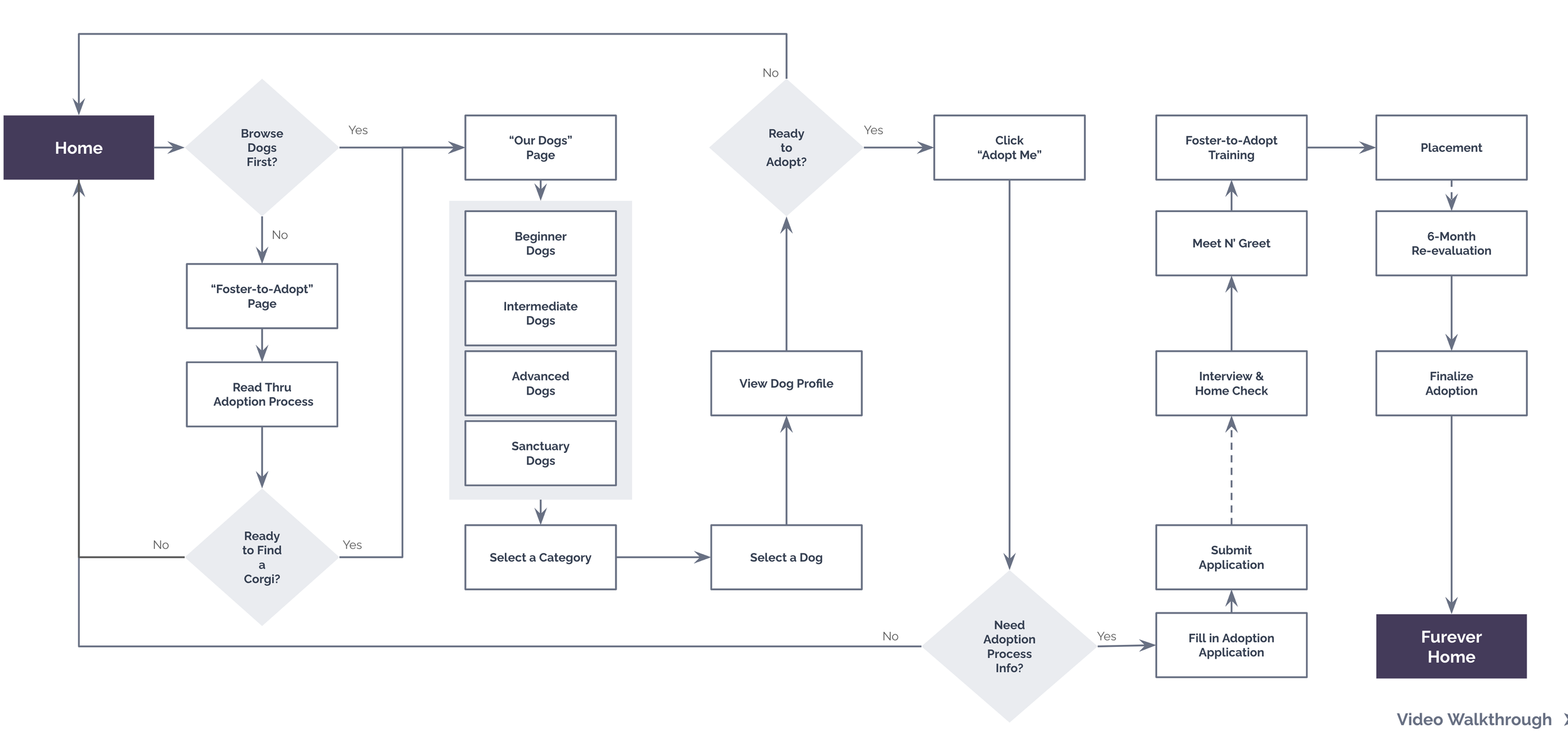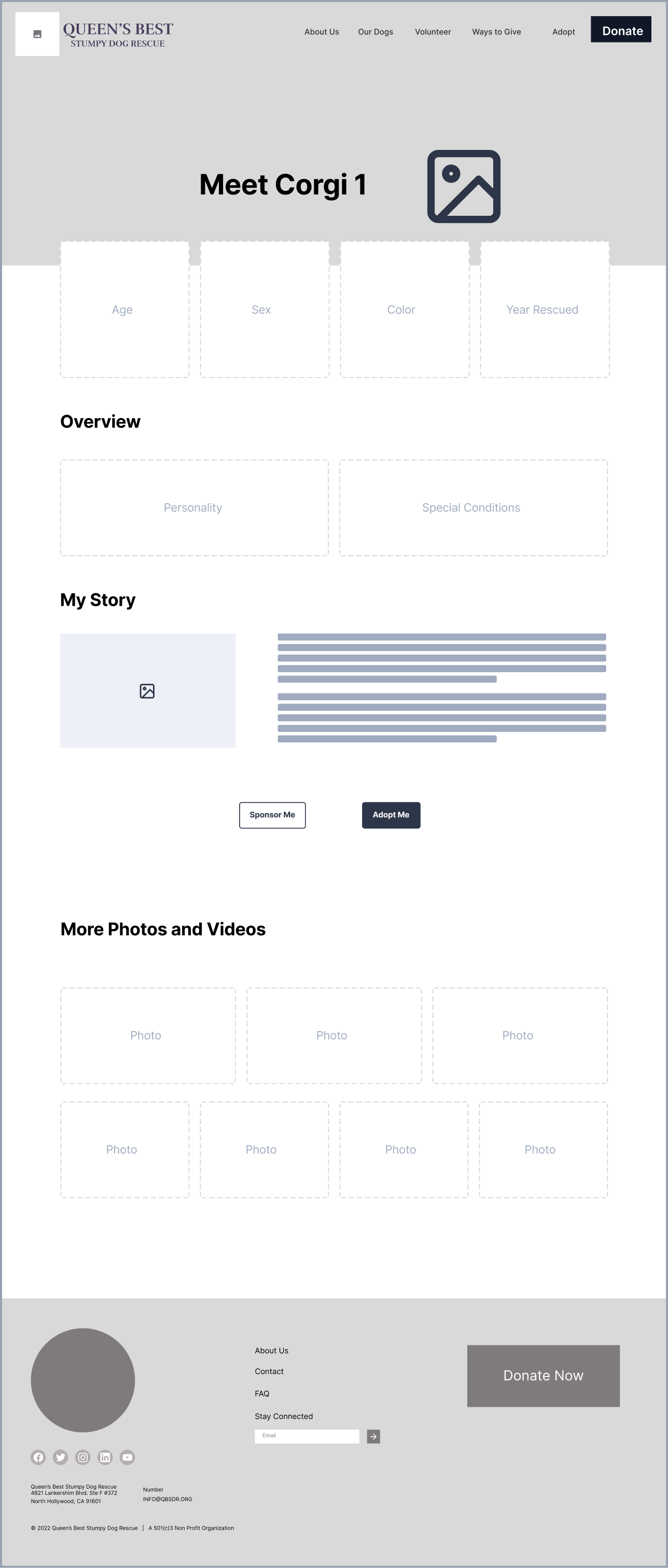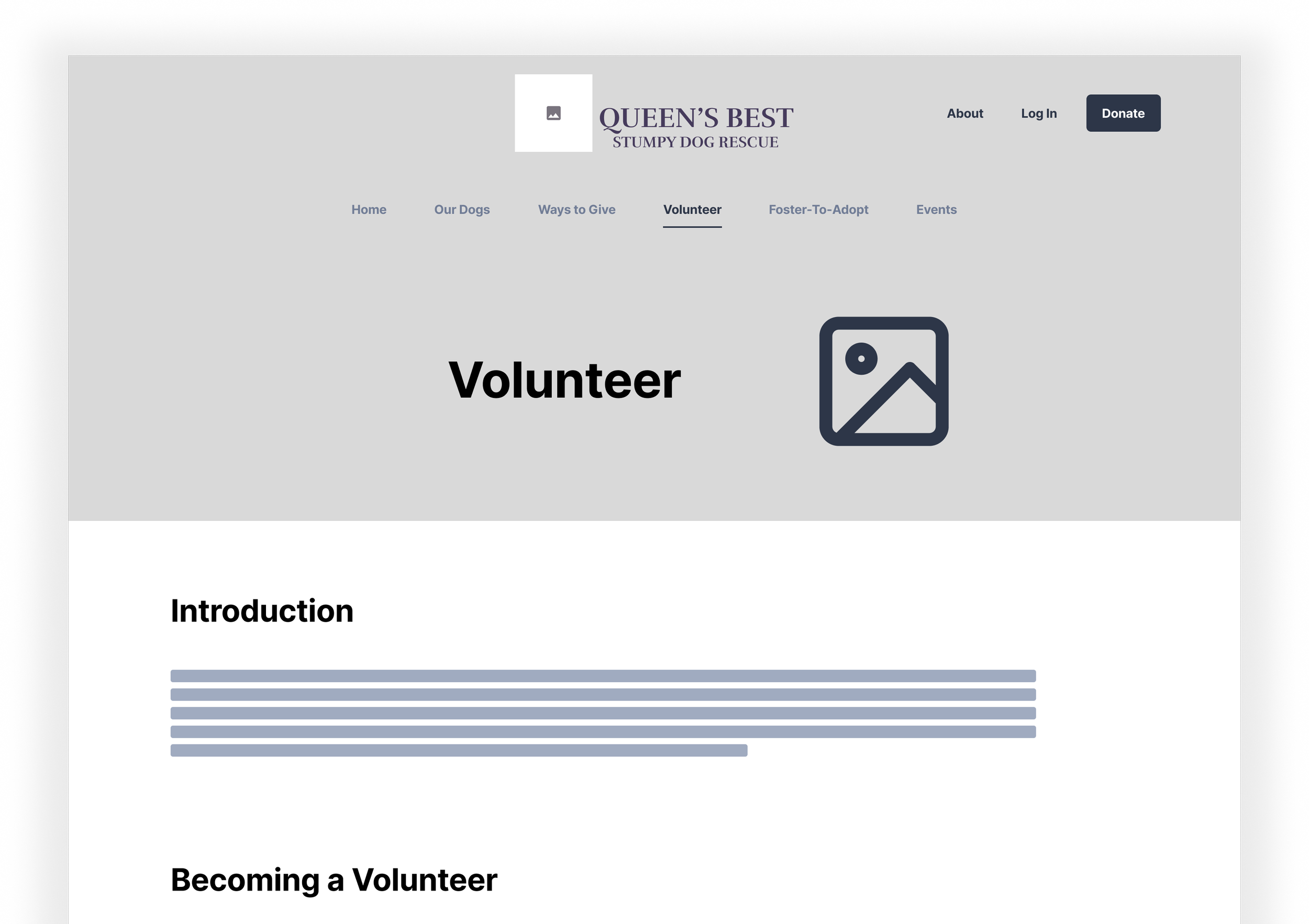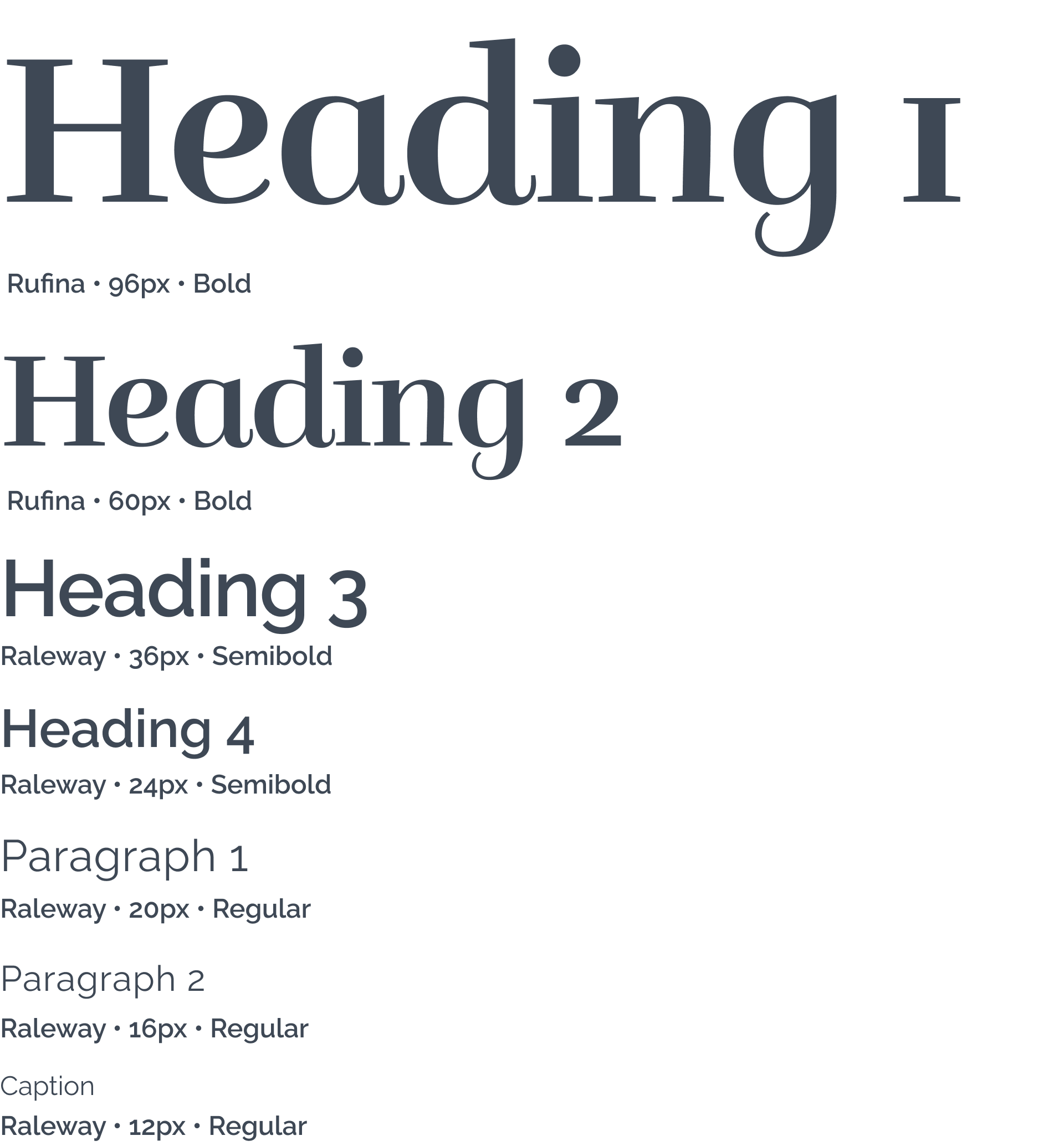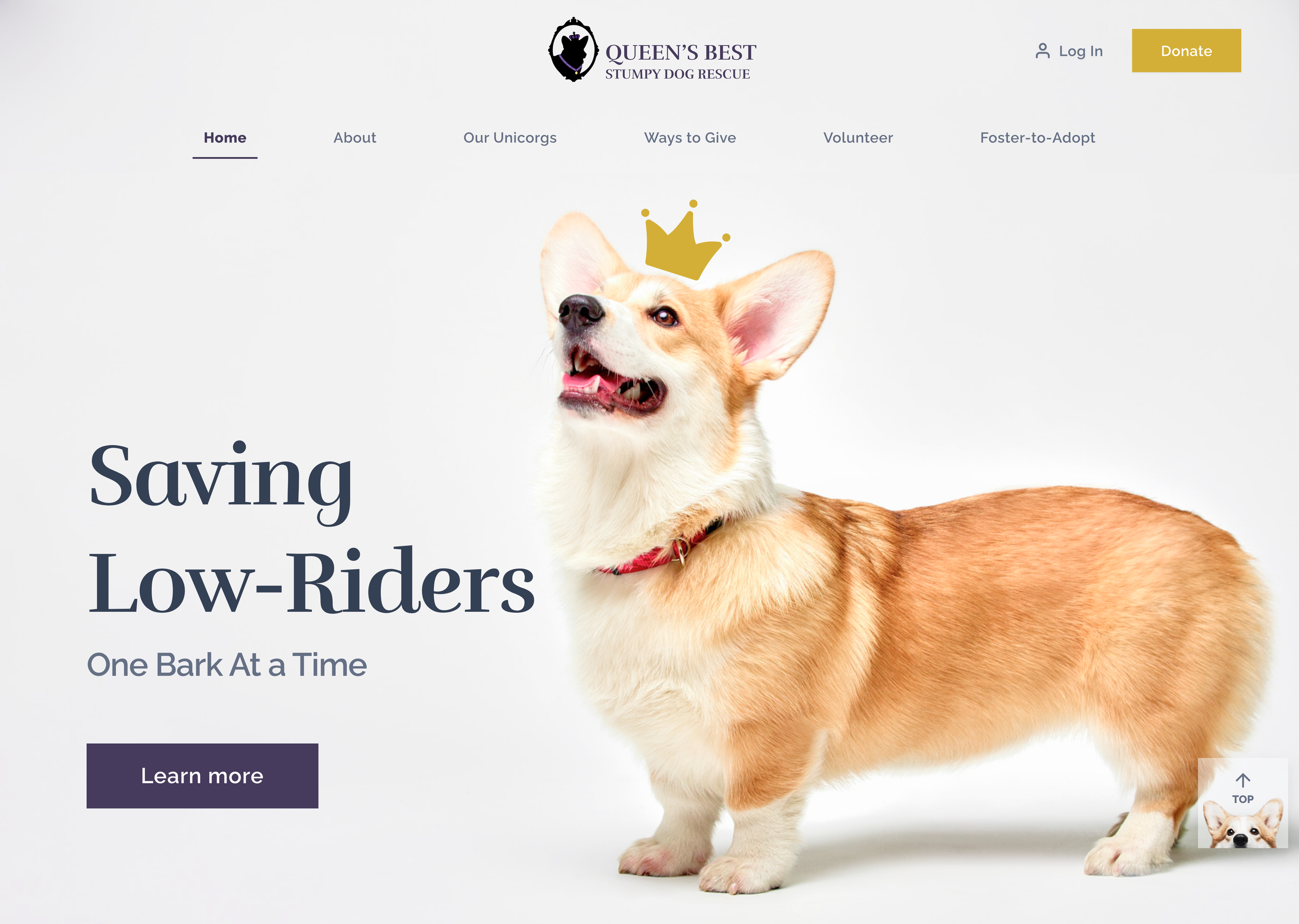Queen's Best Stumpy Dog Rescue Website Redesign UX/UI Case Study
Tools
Figma • Adobe Photoshop • Canva
Duration
2 Months
Roles
Project Planning • User Research • Problem Definition
Ideation • Interaction Design • Visual Design
User Testing • Wireframes • Prototyping

Project OverviewDescription
Queen’s Best Stumpy Dog Rescue (QBSDR) is a small size non-profit animal rescue organization situated in Los Angeles, CA. Despite its relatively small size, QBSDR is committed to rescuing Corgis with special needs and providing rehabilitation for surrendered Corgis dealing with behavioral challenges.
Problem
Impulse buying and unethical breeding practices have let to a surge in pet abandonments, contributing to overcrowding in animal shelters. For smaller rescue organizations like QBSDR, the challenge to secure the necessary resources for rescue missions is a daily struggle. With the Pembroke Welsh Corgi gaining increased popularity among pet enthusiasts in recent decades, QBSDR faces a pressing need for additional resources to sustain its vital operations.
Goal
Our objectives is to redesign QBSDR’s website to attract a larger audience, leading to increased donations and volunteer support. This initiative aims to bolster the organization’s efforts as a dedicated rescue center for Corgis, enhancing its capacity to serve these beloved animals in need.
Design ProcessResearch
Stakeholder Interview
Guerrilla User Interview
Empathy Map
KICK OFF
Define
Ideate
Information Architecture
User Journey & Storyboard
User Flow
User Persona
Problem Statement
Product Vision
Feature Definition
Competitor Analysis
Value Proposition
Test
Design
UI Style Guide
Typography
Design System
Low-Fi Wireframe
Usability Testing
First Iteration
DEVELOPMENT
Finalize
Final Design
Final Interactive Prototype

StakeholderInterviewResearch
Frustrations
Lack public education on the breed
Scarce resources
Lack manpower
Needs
Increase in cash donation
Gain volunteer and foster involvements
Increase online and community presence
To Change
Content organization
Add/combine/delete p ages if necessary
Application form reconstruction
Online donation system improvement
T0 Keep
Royal purple color scheme
Brand logo
Dog stories
Dog categories
User Pain PointsUpon completing 5 Guerrilla User Testing sessions, synthesizing user insights and creating an Empathy Map, we identified the following areas of user pain points:
Research
Information Clusters
Content-heavy
Lack visible divisions and sections
Long-scrolling
Disorganized Content
Content not logically grouped
No visible hierarchy
No progress indicators
Trustworthiness
Lack organization structure and introduction
Unclear donation route
No user reviews or testimonials
Aesthetically Bland
Very little color
Nothing visually eye-catching
Unattractive content
User PersonaQBSDR website caters to 3 groups of target audiences: donors, volunteers, and adopters. By creating distinct user personas for donors, volunteers, and adopters, our website can deliver a more targeted and impactful experience for each group.
User Persona 1 • Donation/Adoption Path
“I live alone and would love to adopt a corgi. I grew up in the house full of corgis and we had good memories together.”
Elizabeth Windsor63 | Widowed | Retiree | Burbank, CA
Define
About
Elizabeth, a retired woman, is a regular donor to various animal rescue groups. Recently widowed, Elizabeth yearns for furry companionship. She cherishes her childhood memories filled with the playful Corgis that holds a special place in her heart. She is looking into making donation to a corgi rescue group and now ready to provide a loving home for a corgi with special needs.
Pain Points
Not very tech savvy and cannot understand if the info on the website is difficult to read
Weary about online donation because it’s either complicated, confusing or look insecure
Adoption process can be long and tedious with lots of uncertainty
Gains
Need simple clear information on adoption website with guidance
Wants more information about how to care for special needs dogs
Needs a safe and streamline online donation system
User Persona 2 • Volunteer Path
“I love to be with dogs, especially corgis. Their wiggle little booties really help me calm down my stress and anxiety.”
Charlotte Spencer24 | Single | Law Student | Los Angeles, CA
About
Charlotte, a vibrant and caring law school student, has actively volunteered since her high school days. Her passion lies in supporting animal causes, with a particular dedication for dog rescue missions. She is especially fond of corgis and is looking to maximize her volunteer experience by aligning it with her genuine passion for helping corgis in needs.
Pain Points
Lives in the dormitory that is not pet-allowed
Unable to foster or adopt a corgi while in school
Wanted to help dogs in needs but has no prior experience handling dogs with special needs
Gains
To get trainings about how to care for special need dogs
To receive credits and recognitions on the volunteer works she does
To reduce stress and anxiety from school through helping animals
Project VisionHaving identified the problem statements, the vision and direction for the website redesign is defined next. As a small NGO operating with limited resources, financial stability becomes paramount for both the organization’s sustainability and the well-being of the rescued corgis. Also, the continuity of its rescue efforts relies heavily on the recruit and the dedication of volunteers and the continuous support from donors. Therefore, QBSDR website redesign should be:
Donation-Driven
Encourage
Donation
Increase
Donation
Secure
Donation
People-Centered
Attract
People
Connect
People
Retain
People
Define
Feature DefinitionWith a clear vision for the project, a brainstorming session is conducted to prioritize the following features in the redesign to create a more user-friendly experience. Additionally, to make sure the enhancements truly stand out, a thorough competitor analysis is conducted and value proposition is created to ensure the redesign offers an experience that exceeds expectations.
Define
Streamline Navigation
Quick access to subpages
Application progress indicator
Sort/Filter/Search functions
Donation-Driven Features
One-time/Monthly donation
Sponsorship
More digital payments options
Content Organization
Overviews/Dog story highlights
Infographics/Visual images
Decluttered and reconstructed application forms
People-Centered Features
Donor appreciation program
Volunteer portal
Volunteer certificate program
Information ArchitectureThrough a card sorting session, the following sitemap is created to optimize the website's navigation.
Ideate
User FlowDonation Path
Volunteer Path
Adoption Path
Ideate
Usability TestingFive user testing sessions are conducted to help refine the navigation of the lo-fi wireframe for optimal usability. The following user feedbacks and insights are obtained:
Positive Feedback
Header navigation is clean and simple
Tabs on the landing pages make content well-organized
Dog overviews and sort function make content easy to read
Negative Feedback
The “Beginner”, “Intermediate”, “Advanced”, and “Sanctuary” secondary landing pages below the “Our Dogs” primary navigation is unclear and confusing for the first time user. So is the “My Profile” secondary landing page under “Volunteer” page.
On “Our Dogs” page, the explanation of the “levels” should be brought up to the top so users can be taught what each level means before clicking the tabs
Low-Fi Wireframe Two-Layer Navigation
“Our Dogs” Page Dropdown
“Volunteer” Page Dropdown
Test
IterationThrough usability testing, valuable user insights are gathered and the following improvements are implemented to create a more user-friendly experience.
One-Level Header Navigation
The secondary dropdown menu has been a source of confusion. While it offers quick access to secondary landing pages, it has led users to overlook crucial information about each primary function. Understanding the entire foster or volunteer process is vital before selecting a dog or applying for a volunteer position, as both entail serious commitments. In response, we have decided to revert to a one-level navigation system, ensuring that users are compelled to read important instructions before navigating to secondary pages.
Secondary Navigation
Upon landing on the primary page, specifically the “Our Dogs” page, users will find clear definitions and requirements for each dog category. To enhance user experience, first-time users can seamlessly access secondary landing pages using the secondary navigation tabs such as “Beginner”, “Intermediate”, “Advanced”, and “sanctuary”, without causing confusion. This approach aims to provide straightforward information and easy navigation for users exploring different dog categories.
Volunteer Portal
To address the confusion caused by having a “My Profile” page, a decision has been made to create a dedicated secondary site specifically for volunteers while the volunteer page will only provide general information about volunteer positions and the application process. Existing volunteer members will have exclusive access to their profiles and documents through a separate “Volunteer Portal” page, streamlining the user experience and maintaining clarity between general information and volunteer-specific resources.
Application Form Overlay
Instead of in-page application form, we decided to use overlay for application. The overlay format enables us to break down the lengthy application form, categorizing questions meaningfully for improved organization. This approach not only allows users answering multiple questions simultaneously without the need for scrolling but also ensures that answers entered in the middle of the application are saved, alleviating concerns about potential data loss.
Test
UI Style GuideUI Direction
In crafting the design for our new website, we consciously chose a sophisticated and elegant aesthetic to convey a sense of regality and timeless appeal. In accordance with the stakeholder’s request to maintain the “Royal Purple” color theme, the choice of a refined and royal design was driver by our desire to create an online space that reflects intelligence and courage inherent in the Corgi breed. By intertwining these qualities seamlessly into the visual elements, we aim to communicate not only the elegance associated with our brand but also the intelligent and courageous spirit that defines our mission. The deliberate integration of these keywords ensures a visually compelling and cohesive user experience, resonating with our audience in a profound and memorable manner
Color Palette
Base
#F2F4F7
White
#FFFFFF
Brand
#463B5C
Grey
#F9FAFB
Highlight
#D4AF37
Logo
#101828
Border
#D0D5DD
Text
#344054
Design
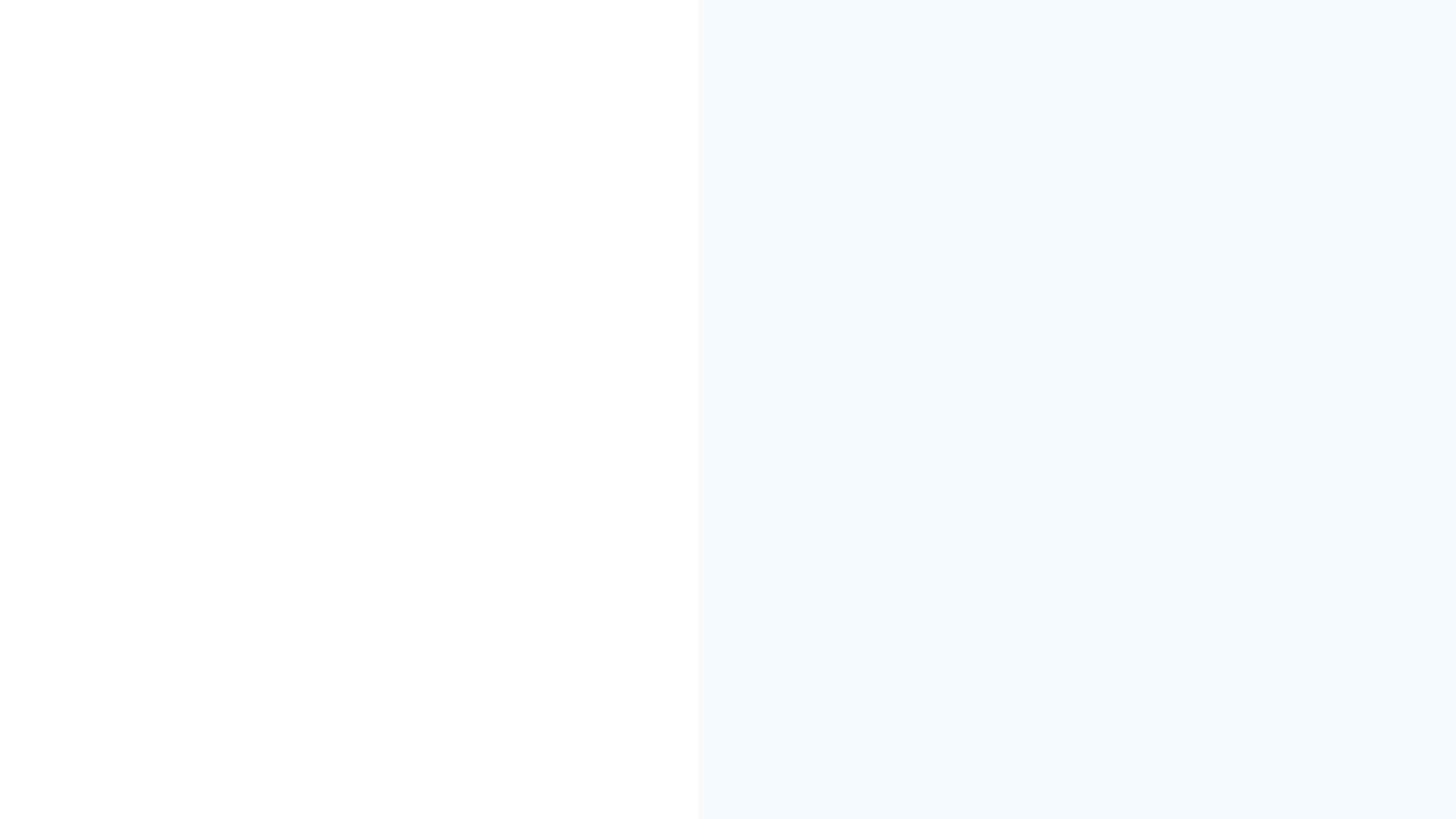
TypographyRufina In alignment with our regal theme, we have opted for a typeface pairing reminiscent of the one utilized by the UK Royal Family’s website. This deliberate choice aims to evoke a sense of connection, symbolizing that QBSDR is an extension of the esteemed UK Royal Family’s online presence. By harmonizing the typography, we seek to convey a seamless integration with royal identity, fostering a sense of familiarity and association with the noble values and traditions embodied by the royal institution
+ Raleway
Design
Final DesignThrough extensive user testing and iterative refinement, the following final design that prioritizes user needs has emerged.
Hero Image
Organization Overview
The new homepage provides readers an immediate glimpse of the organization:
Who we are
What we do
How to get involved
Featured Story
Homepage also includes an eye-catching story of a rescued corgi to gain visibility and increase chance of adoption.
Social Connection
Keep readers up-to-date on the latest events and news of the organization to encourage participations
About Pages & Donation
Intuitive Navigation
Navigation items are reorganized and renamed for easier understanding and browsing. They immediately bring out 3 most important goals of the organization: Donate, Volunteer, and Foster-to-Adopt, especially making the “Donate” button pop out.
Captivating Image
High-quality images and videos can grab attention, establish brand identity, and evoke emotions. Visuals that align with the brand’s messaging and target audience are used here.
Clear Call to Action
Call to Action (CTA) buttons are a vital element of any website, as they directly influence user engagement and conversion rates. The added motto clearly brings out the mission of QBSDR at first sight.
Homepage
Organization Transparency
Transparency is crucial for building trust and positive relationships with readers. It instills confidence by openly communicating the organization’s values and practices, and consequently gaining users’ confidence in making donation
Public Education
As a Corgi-specific rescue organization, QBSDR plays a crucial role in disseminating accurate knowledge about the breed, raising awareness, and fostering informed decision making within communities so the goal of reducing corgi homelessness can be achieved
Streamline Donate Process
Clear instructions and a user-friendly donation process instill a sense of trust and security among donors. New improvements include:
Frequent Donation Option
New Payment Methods
Volunteer Pages
Finalize
Clear Application Process
The step-by-step process infographic offers prospective volunteer applicants a straightforward and comprehensible guide, outlining the expectations and steps to follow should they decide to apply for a volunteer position
Organized Volunteer Info
The volunteer position info cards offer comprehensive descriptions of each position, categorized based on skill levels. Each card conveniently includes a direct link to the application form for seamless access
Guided Application Form
Questions are organized in a logical sequence, and each page features an appropriate number of questions to maintain user focus and engagement. Applicants are guided by progress indicators that provide transparency and improve overall navigation through the application process
Our Unicorg & Adoption Pages
Visual Storytelling
Not all corgis are built the same. Each of the QBSDR corgis possesses a unique story and individuality. They all deserve personalized love and care tailored to their distinct needs. There, we decided to name the dog page “Our Unicorgs”, meaning “Unique + Corgi”
Secondary Navigation
Upon landing on the primary dog page, users will now find clear definitions and requirements for each dog category and select one that suits user’s need accordingly. Sort/Filter/Search functions improve readers’ browsing experience by shortening scrolling and searching time
Animated Dog Profile
Dog card includes instant highlights and attention-grabbing dog photo to increase chance of clicking. Individualized dog profile includes:
Full dog story: For users who delight in heartwarming stories, and in accordance with the stakeholder’s request, the detailed full rescued story section remains unchanged
Story highlights: For users who prefer concise information over lengthy reads, crucial details about the dog are highlighted and showcased in the side navigation bar for quick and easy access
Streamline Adoption Process
Questions are organized in a logical sequence, and each page features an appropriate number of questions to maintain user focus and engagement. Applicants are guided by progress indicators that provide transparency and improve overall navigation through the application process
Volunteer Portal & Forum
Volunteer Recognition
Introduce a “Volunteer Appreciation and Certification” program designed to celebrate and recognize volunteers for their exceptional commitment and dedication to the organization.
Work Management
Newly added Volunteer Portal provides volunteers a centralized system to:
Efficiently schedule volunteer hours and sign up as an event assistant online, enabling volunteers to easily monitor and track their time and progress
Stay informed with the latest internal updates and announcements pertaining to the organization
Volunteer Communication
The discussion forum provides a platform for all staff and volunteers to share information, ask questions, and engage in communication, fostering a sense of camaraderie and creating a tight-knit family within the organization

TakeawaysSaving Low-Riders, One Design at a Time
Design isn’t merely a means of earning a living; it embodies life itself. A well-crafted design has the power to make saving lives possible.
Being a corgi parent myself, this website redesign project holds a profound personal significance. With a deep sense of attachment, I dedicated substantial personal time delving into each rescue story, accentuating the unique qualities of every Unicorg, and offering each one of them my undivided attention while working on their stories. The commitment is driven by the desire to assist an amazing NGO like Queen’s Best Stumpy Dog Rescue in sustaining their incredible rescue efforts.
Setting aside personal attachment to this project, the QBSDR website redesign process has revealed several vital professional insights and takeaways:
The importance of visual storytelling and compelling imagery in evoking empathy and encouraging support for the cause
User-friendly navigation and intuitive design play a pivotal role in engaging potential donors and volunteers
Emphasizing the impact of donations and volunteer contributions has proven to be an effective strategy ini garnering support
Highlighting success stories and the organization’s mission fosters a stronger emotional connection with visitors, inspiring them to take action and support the rescue efforts